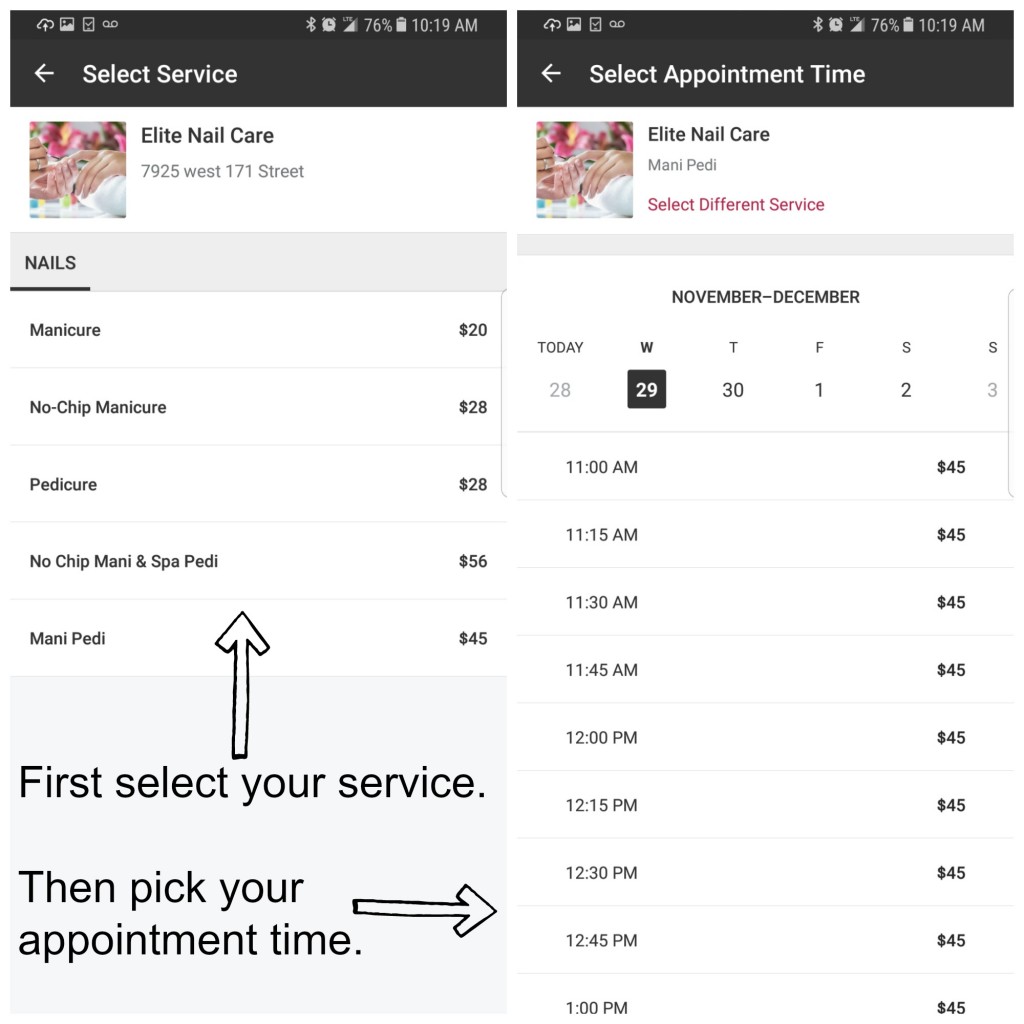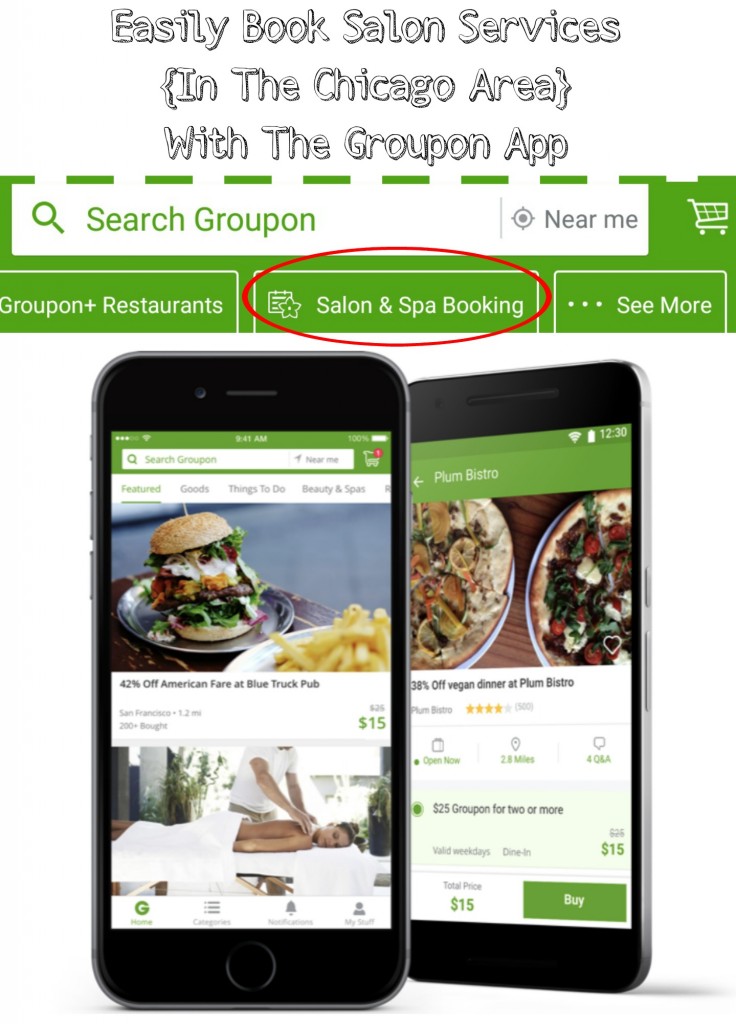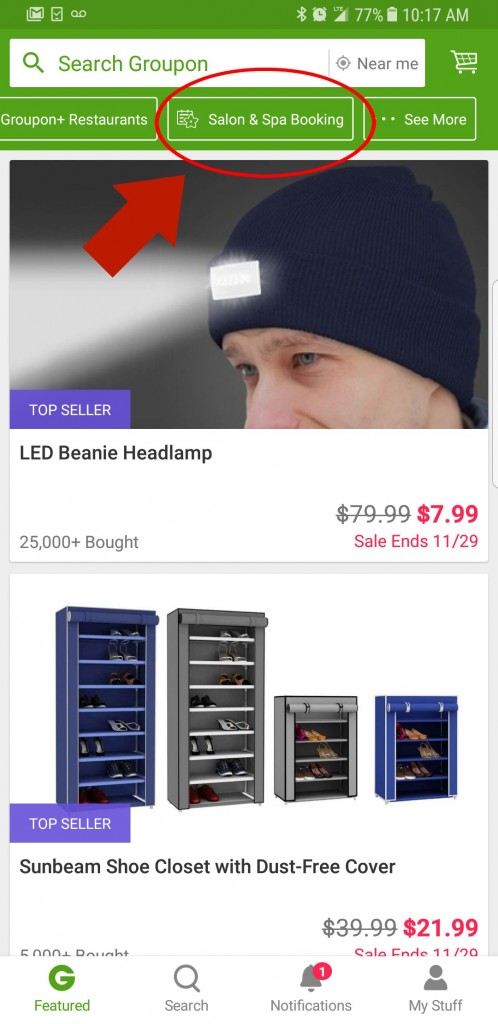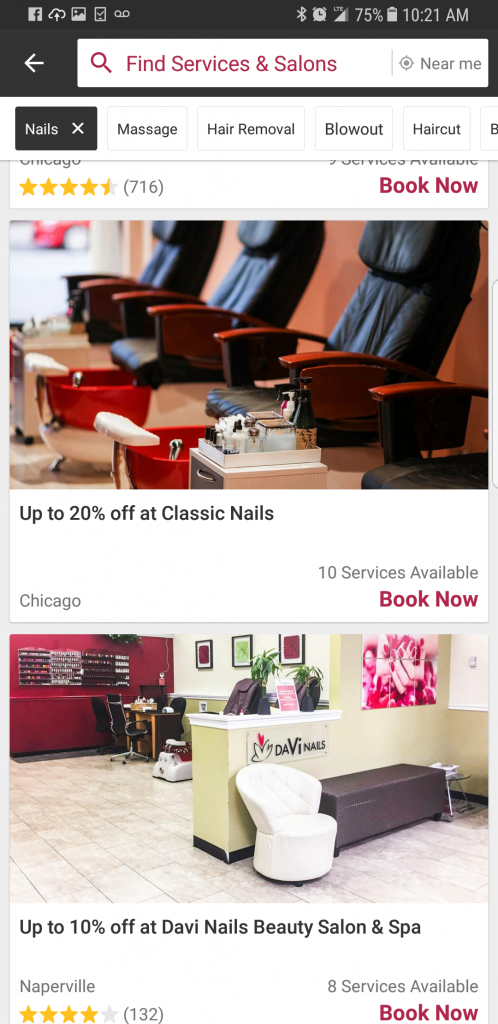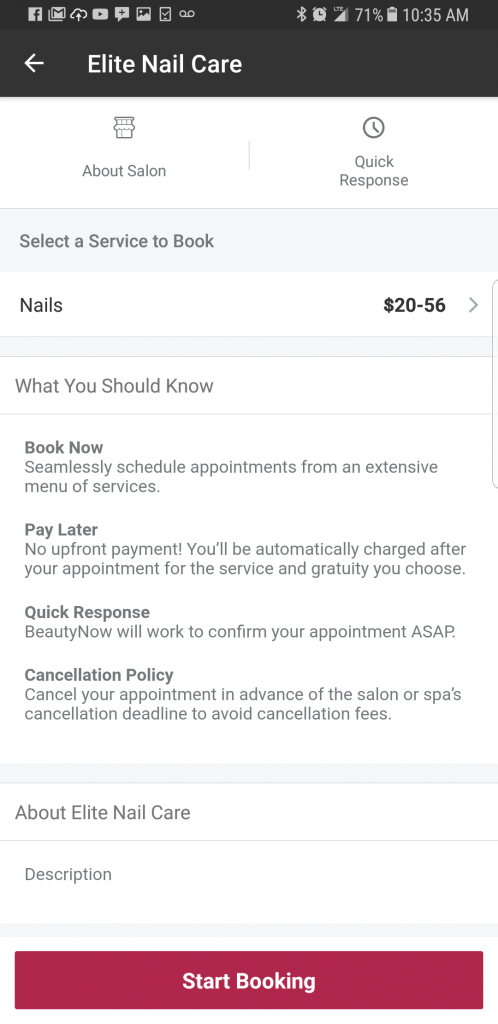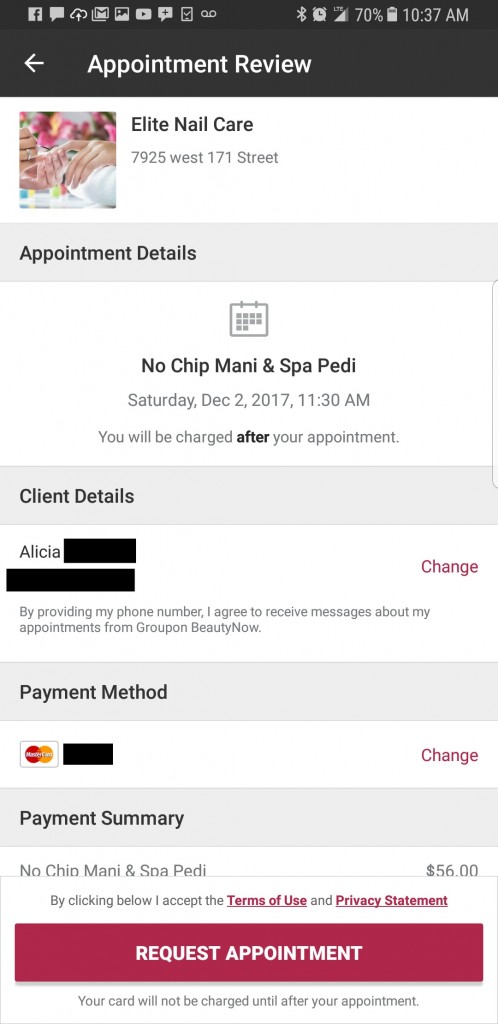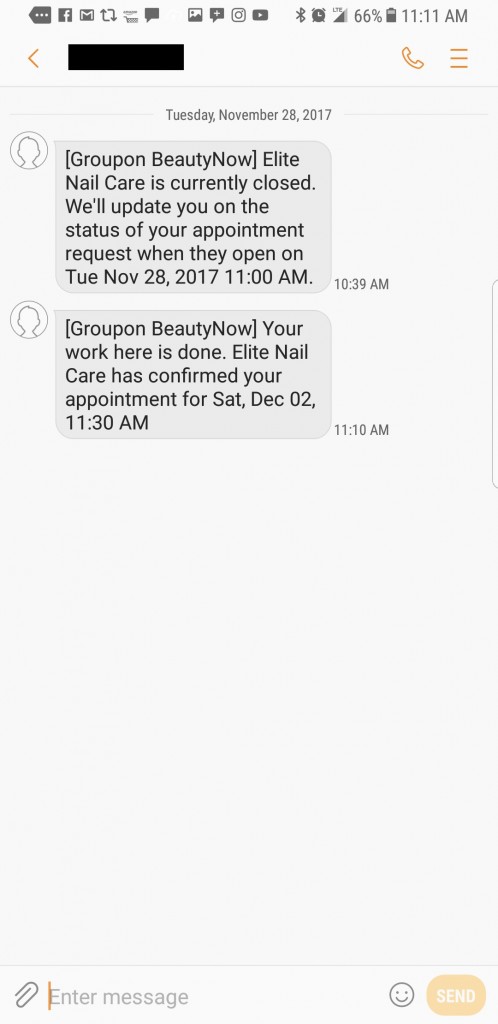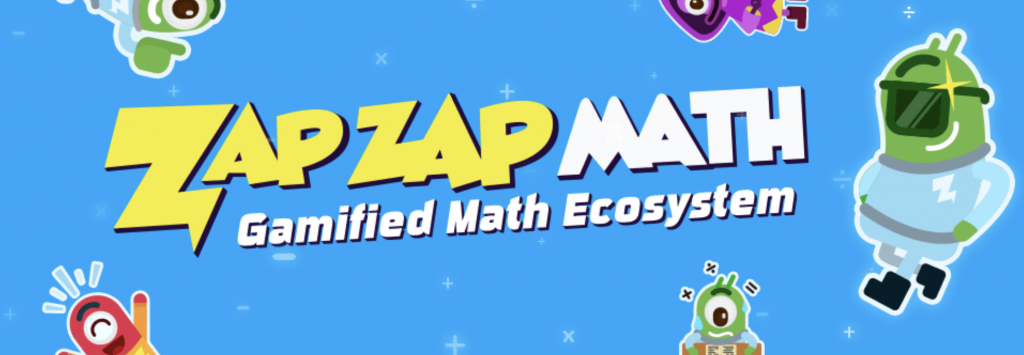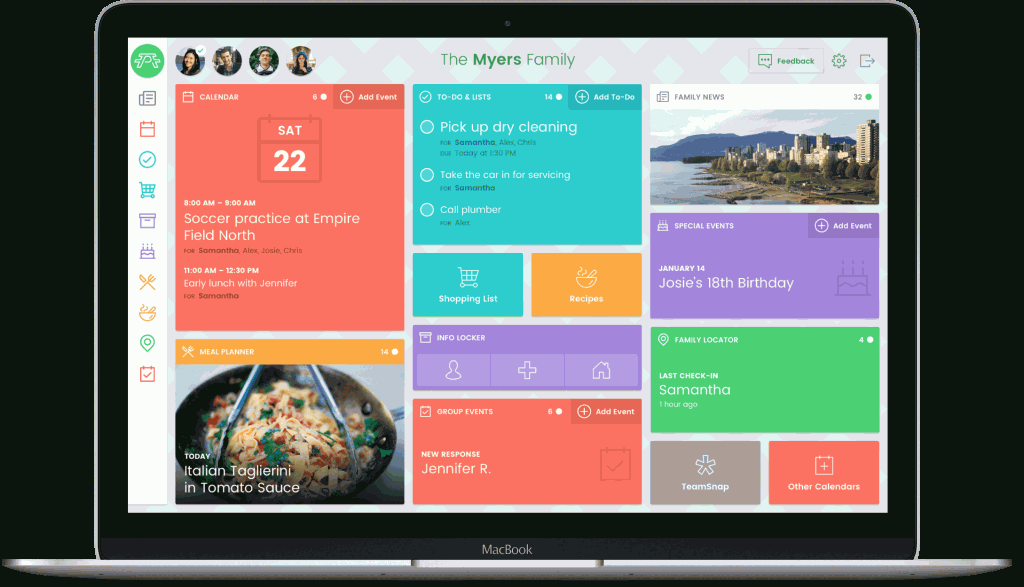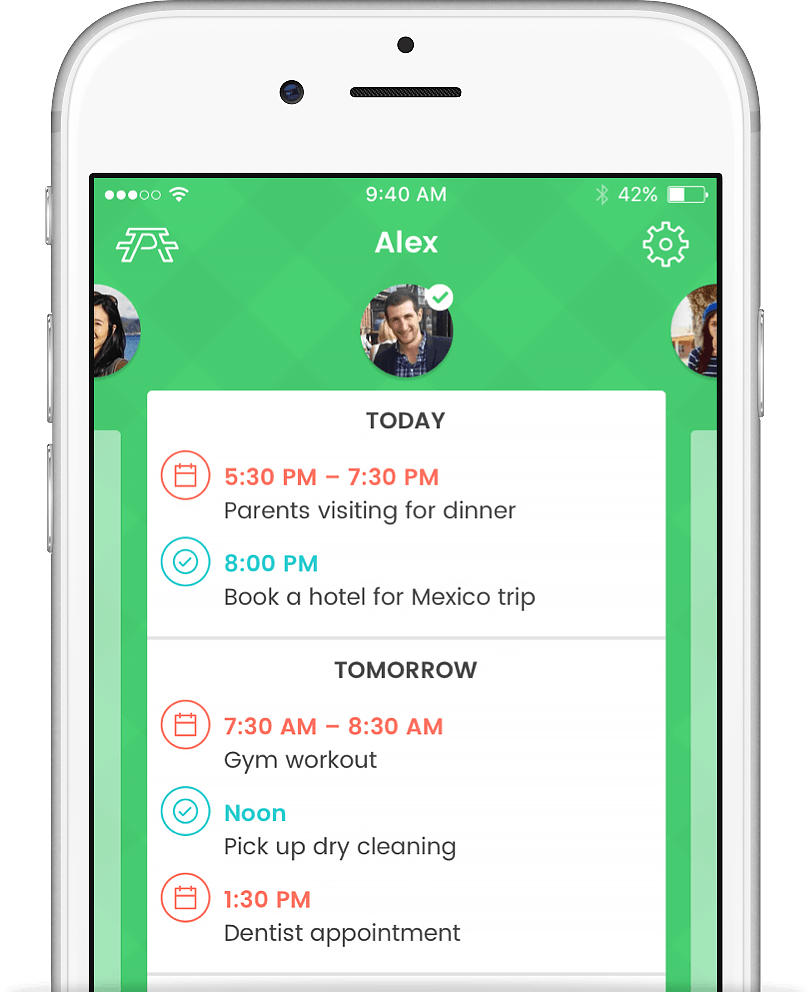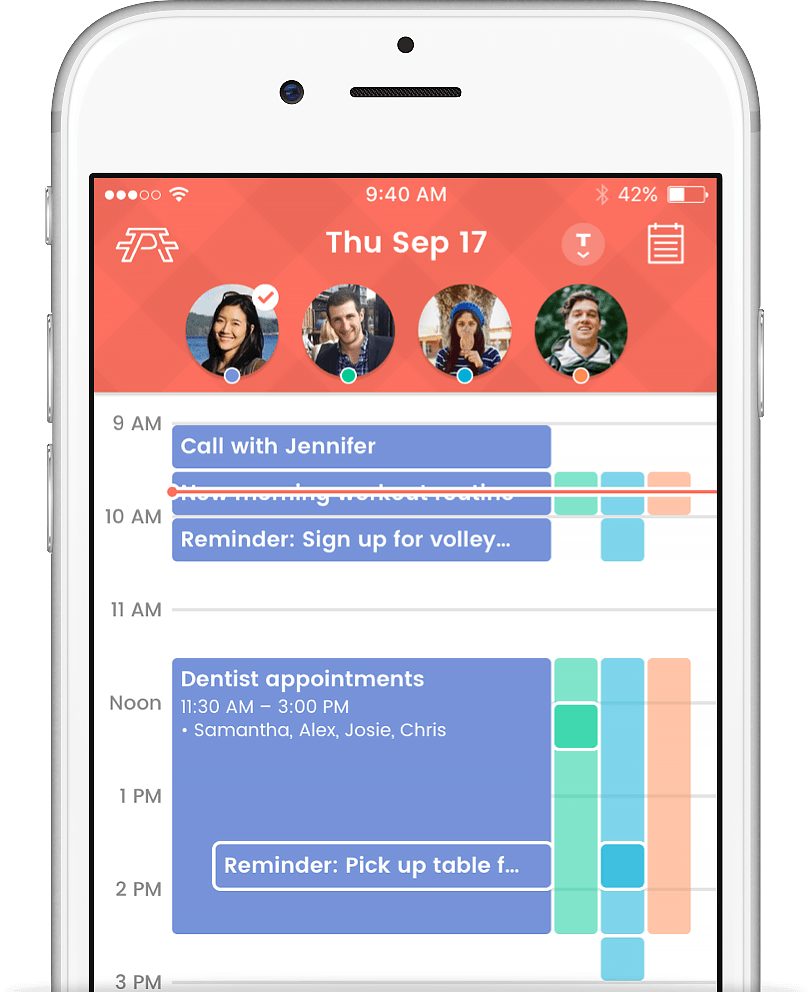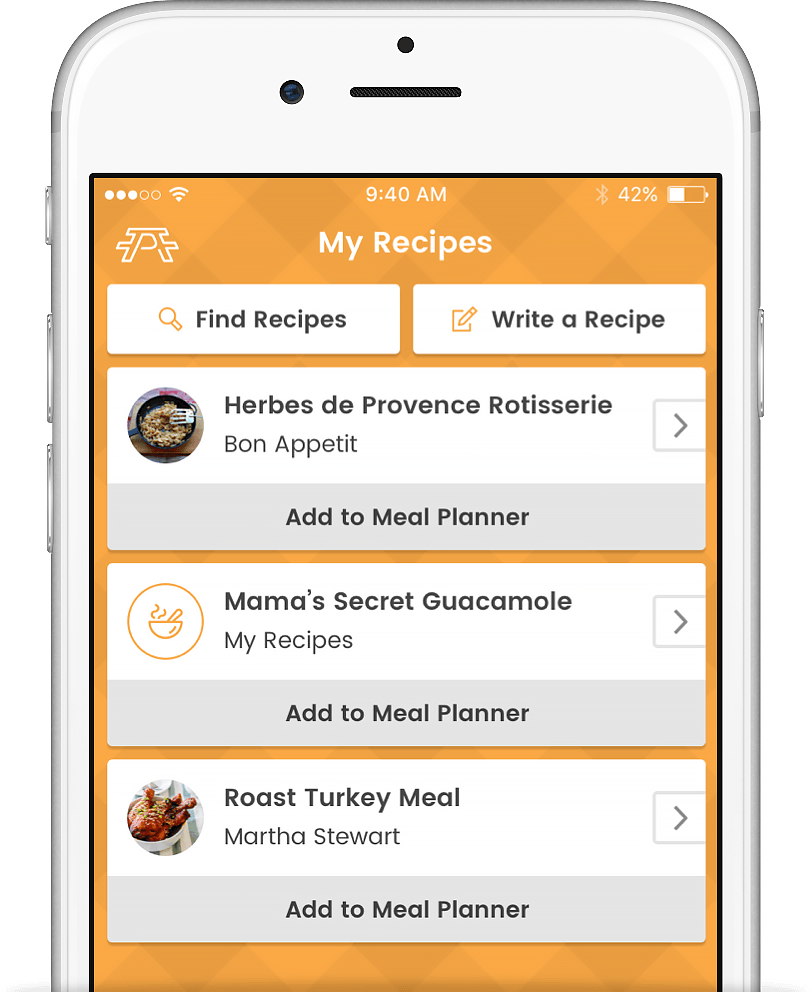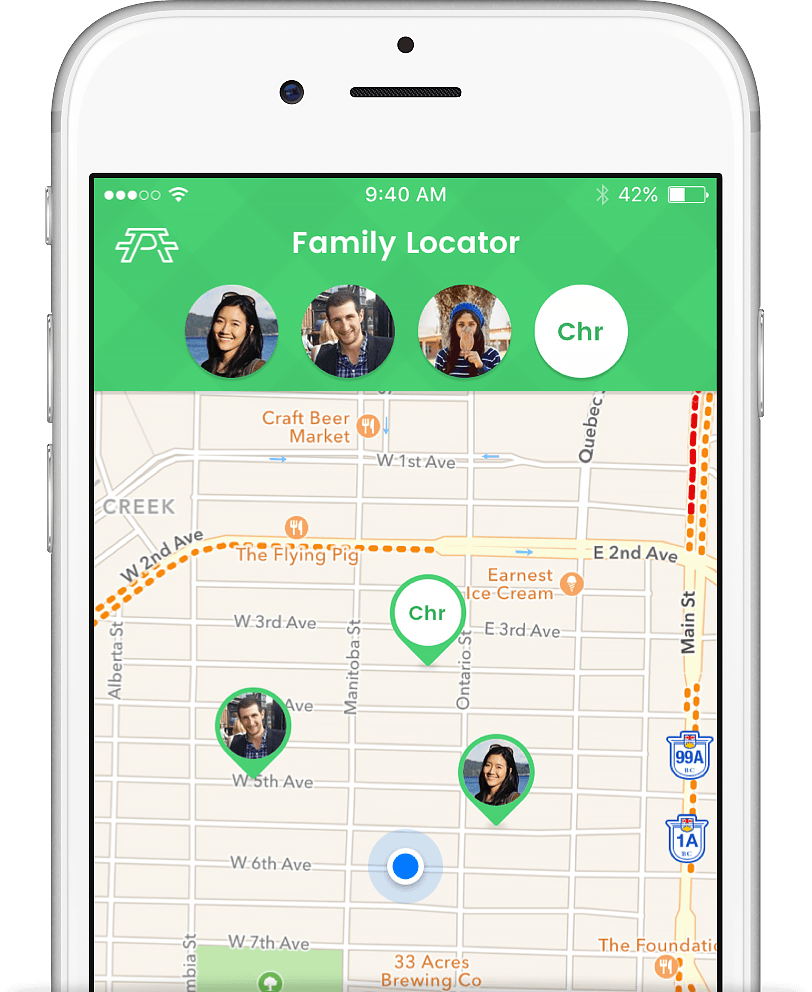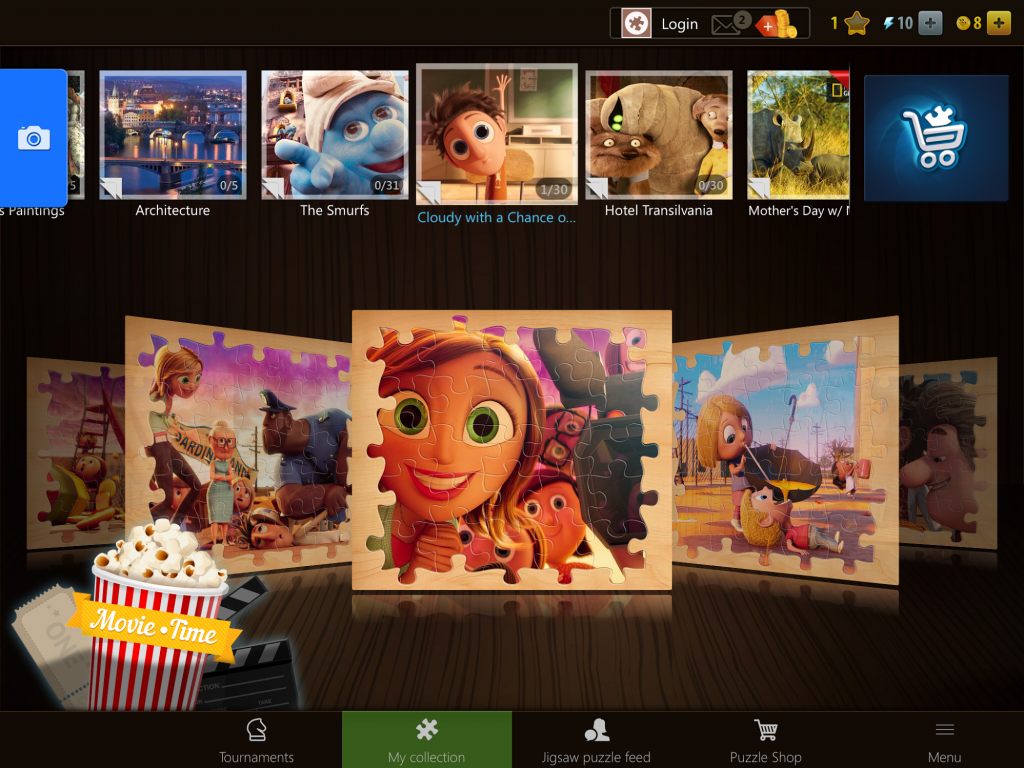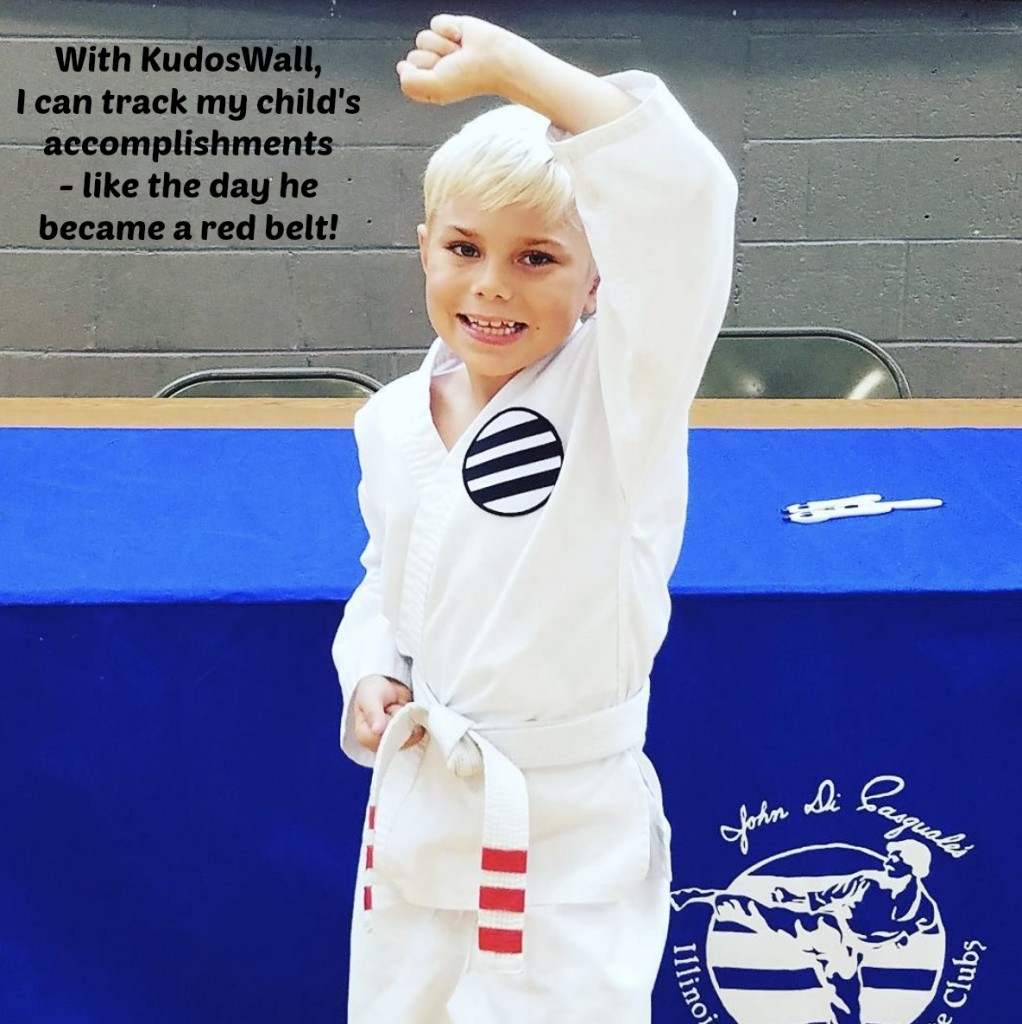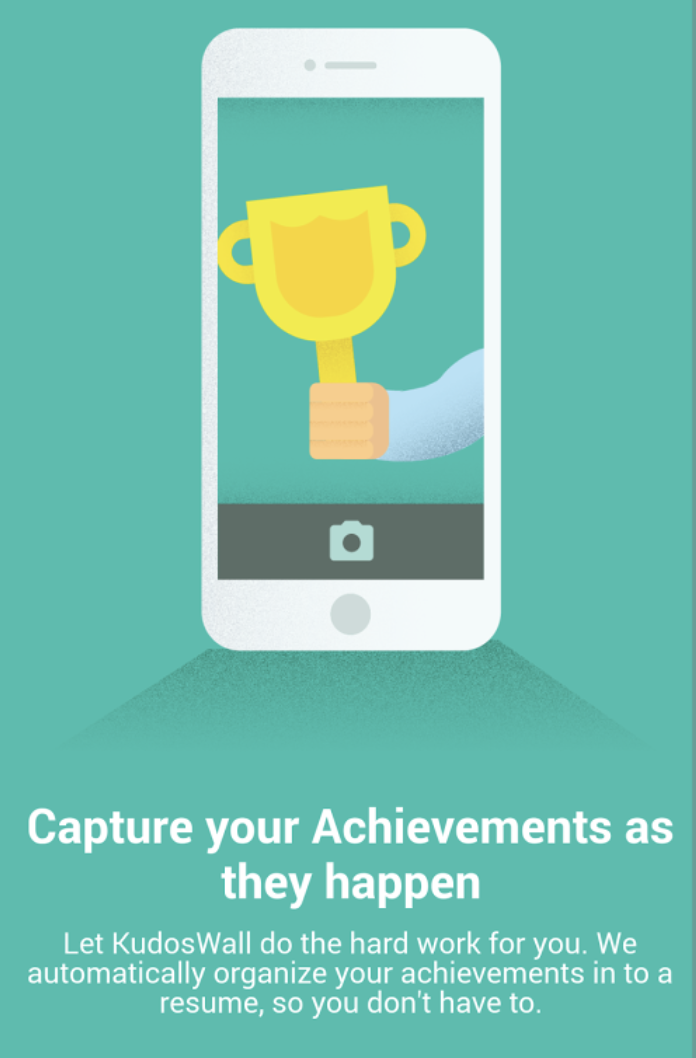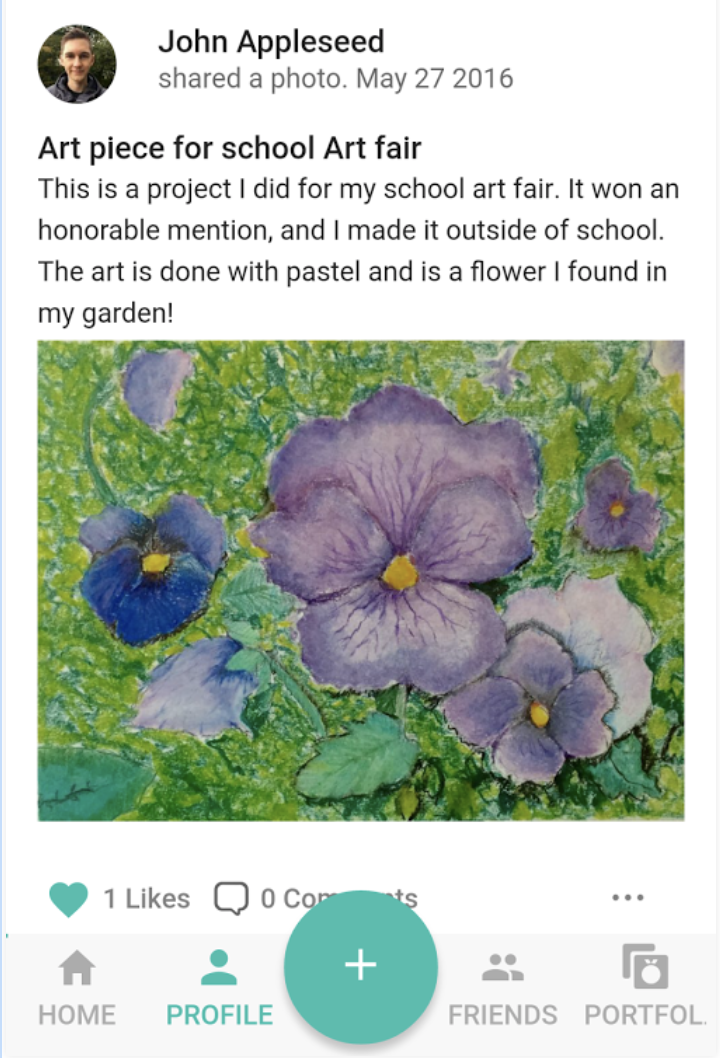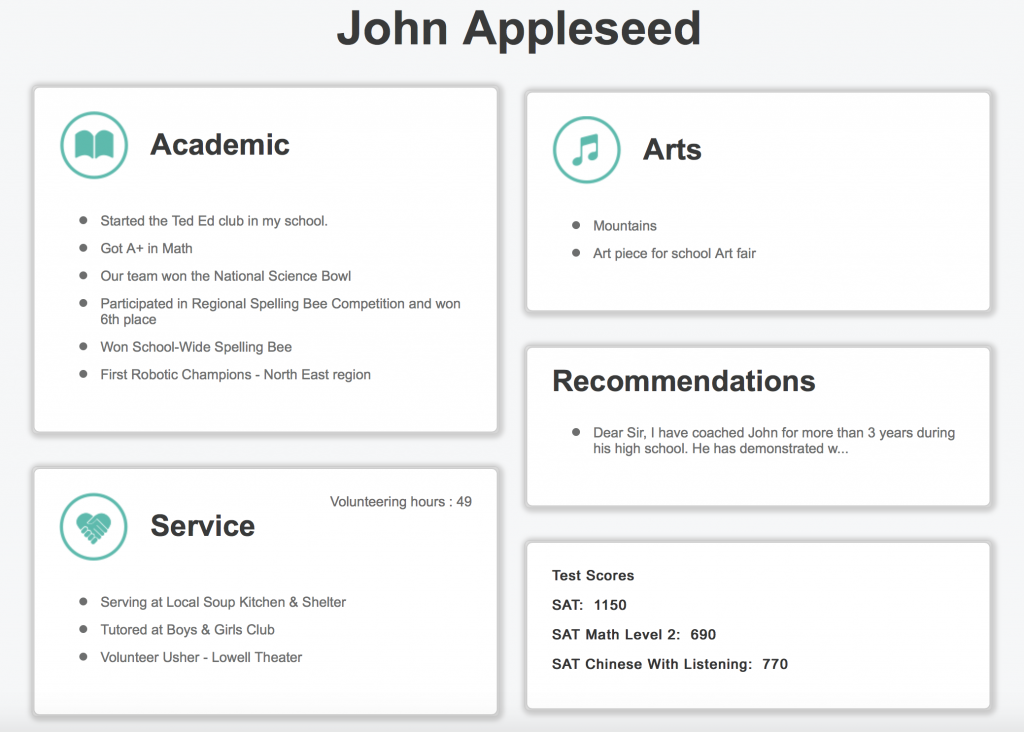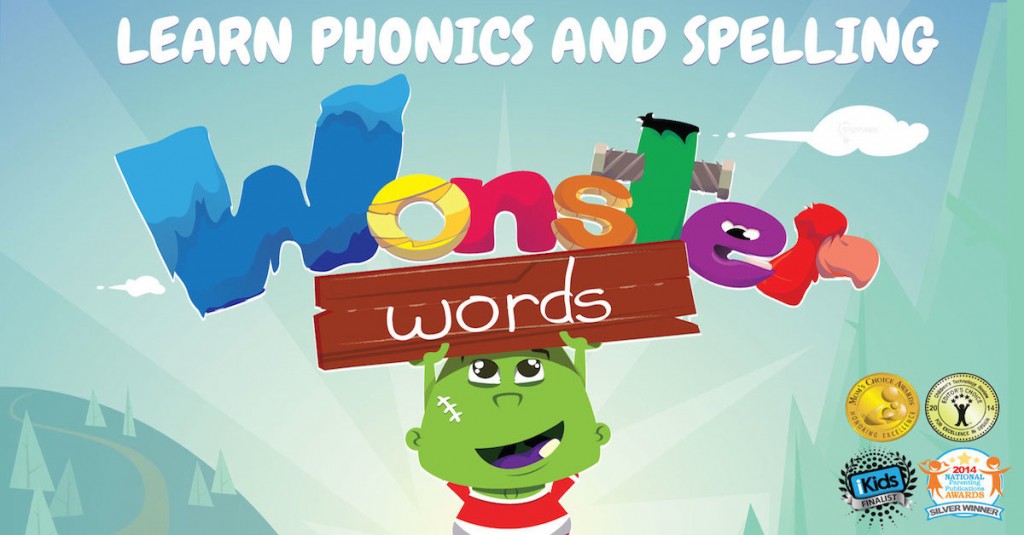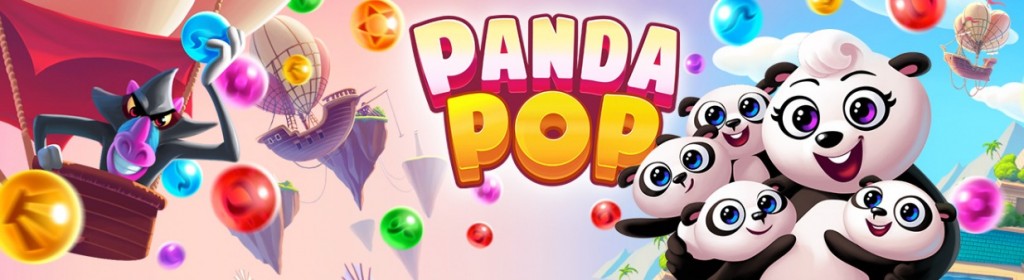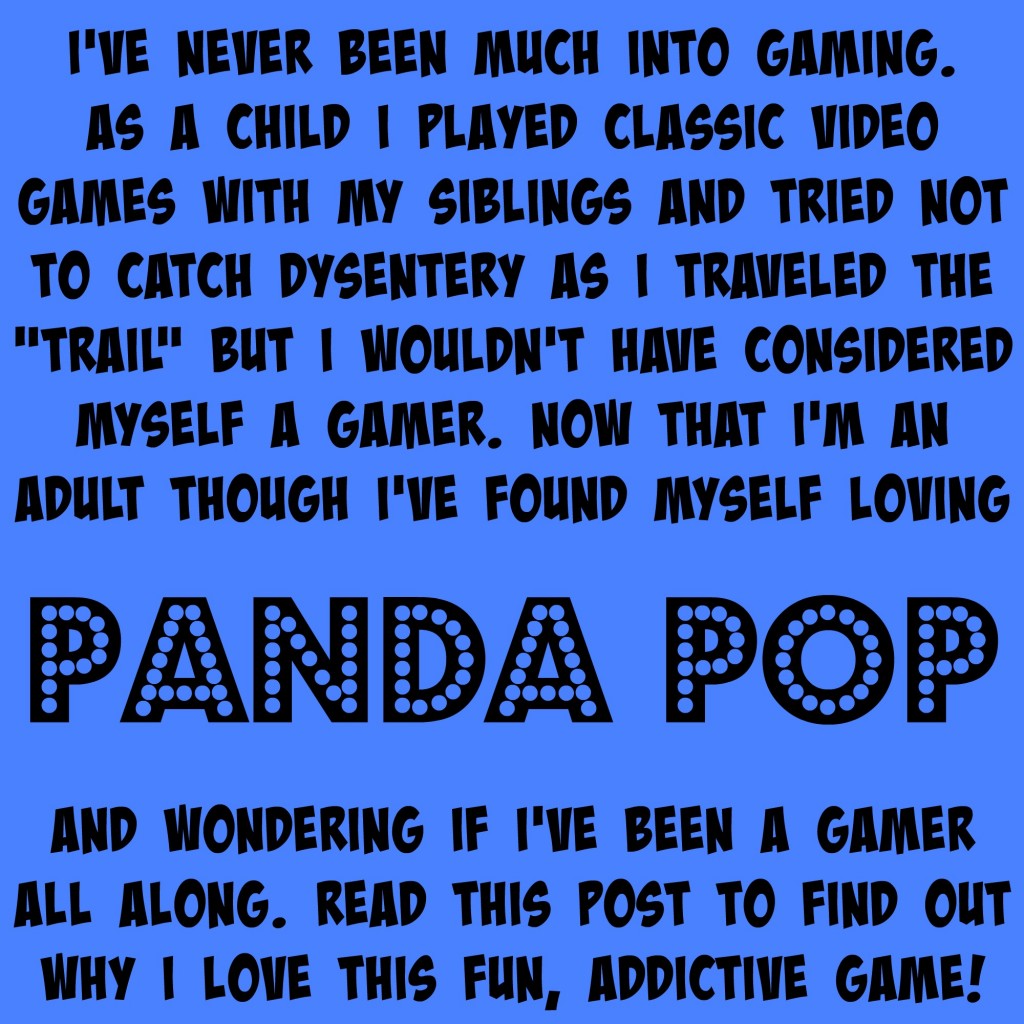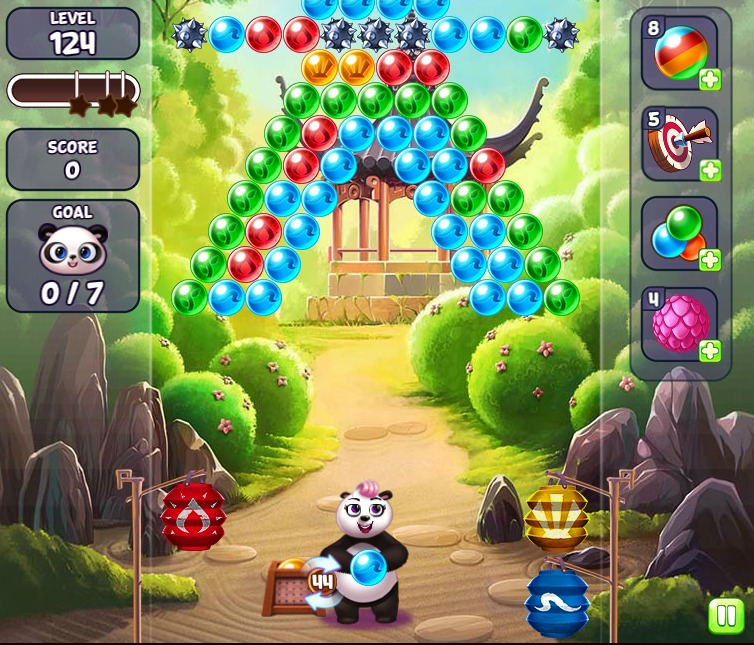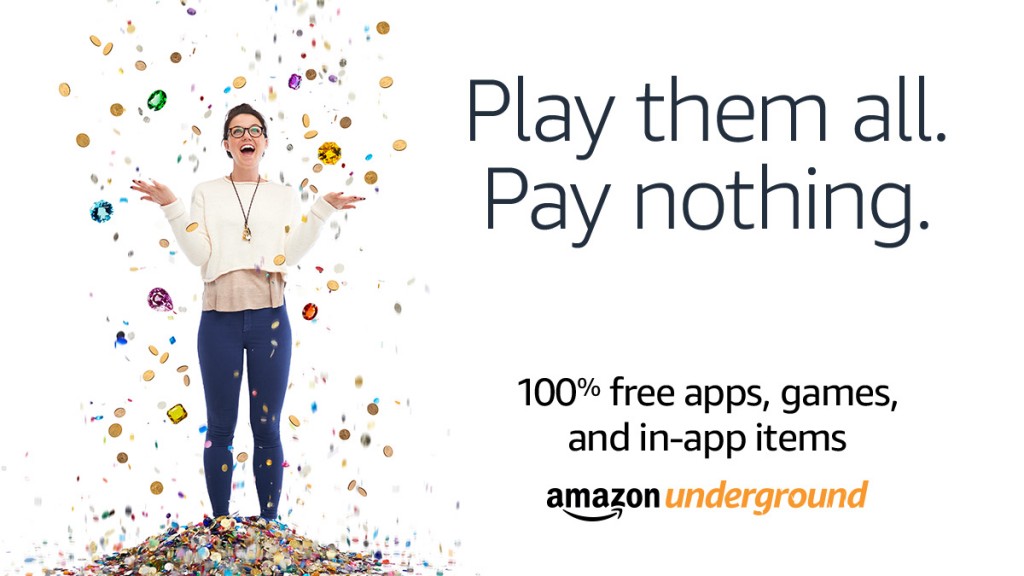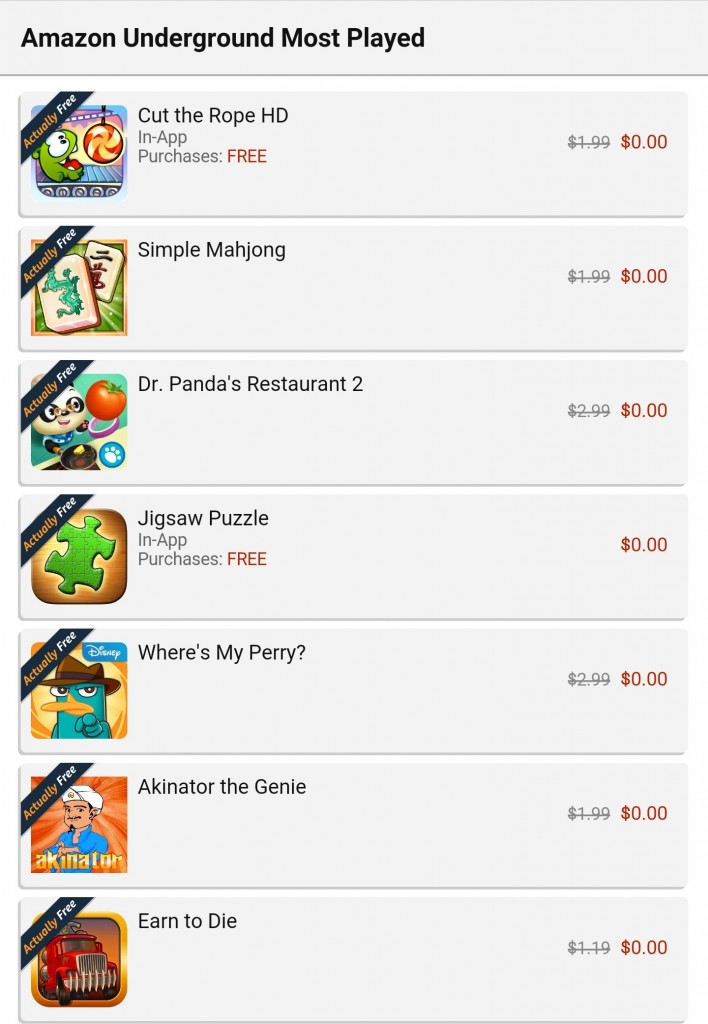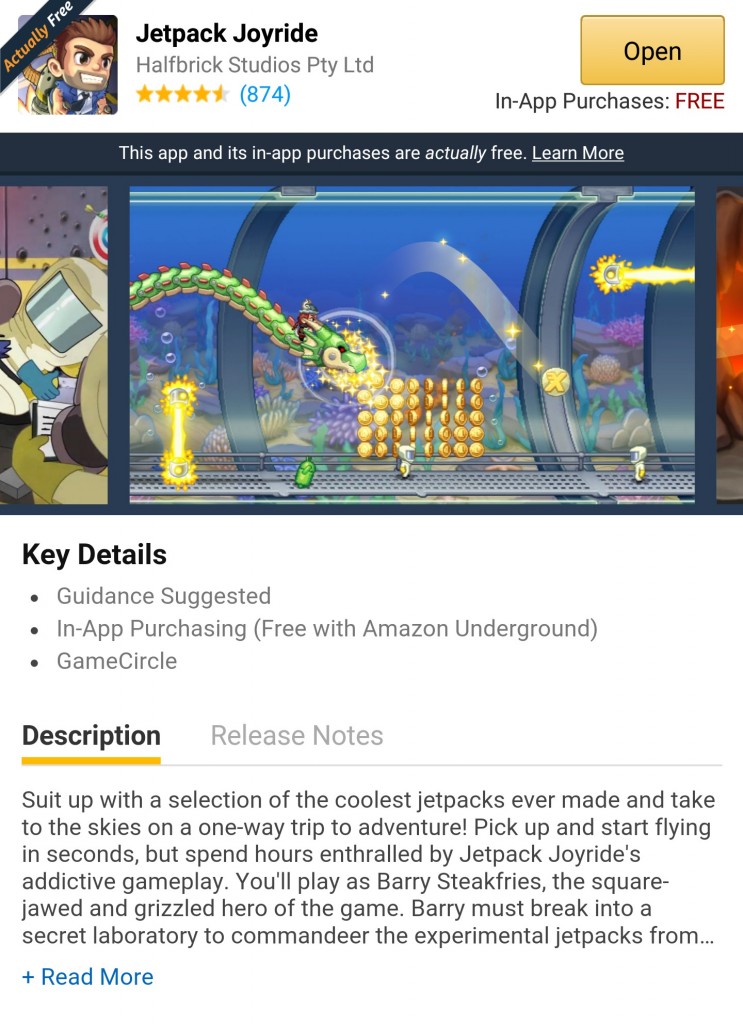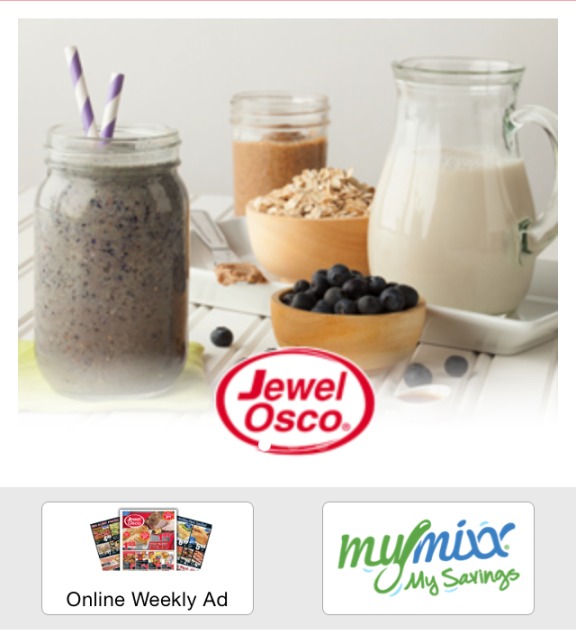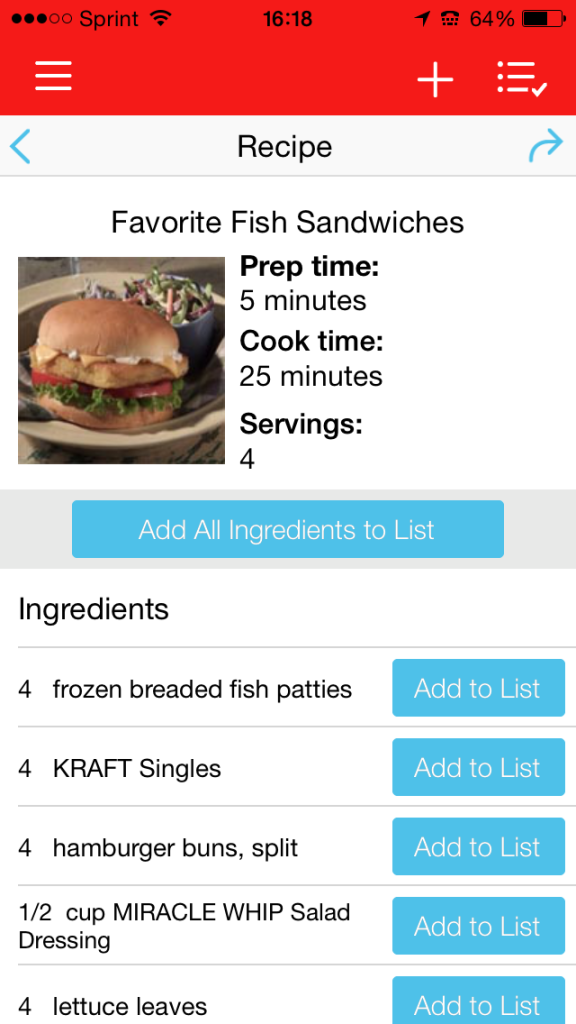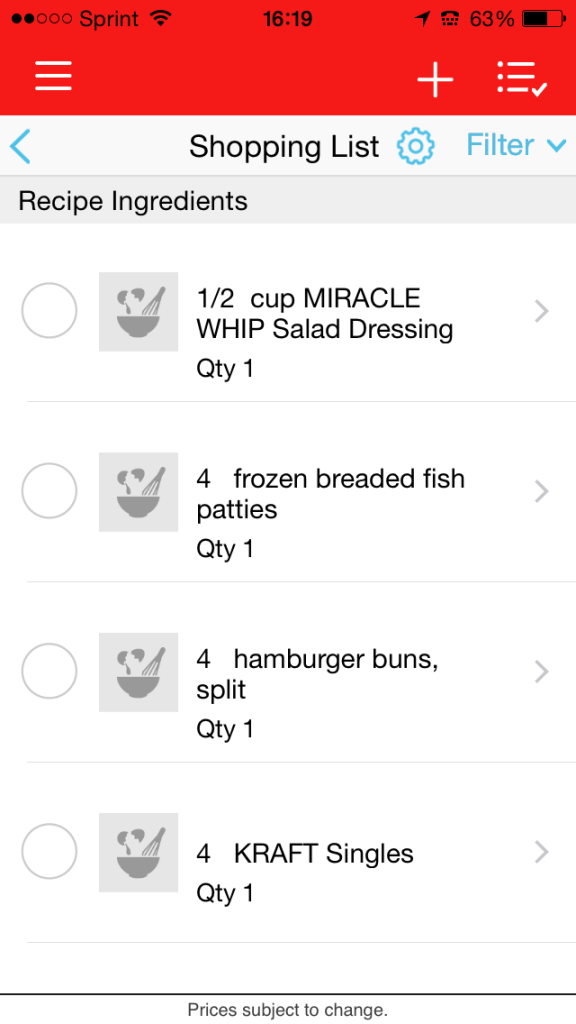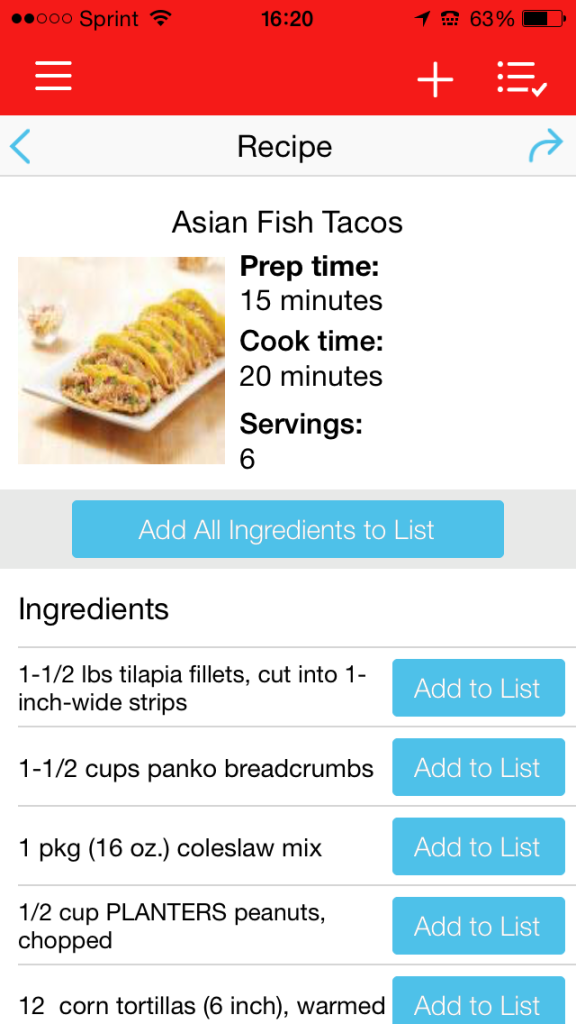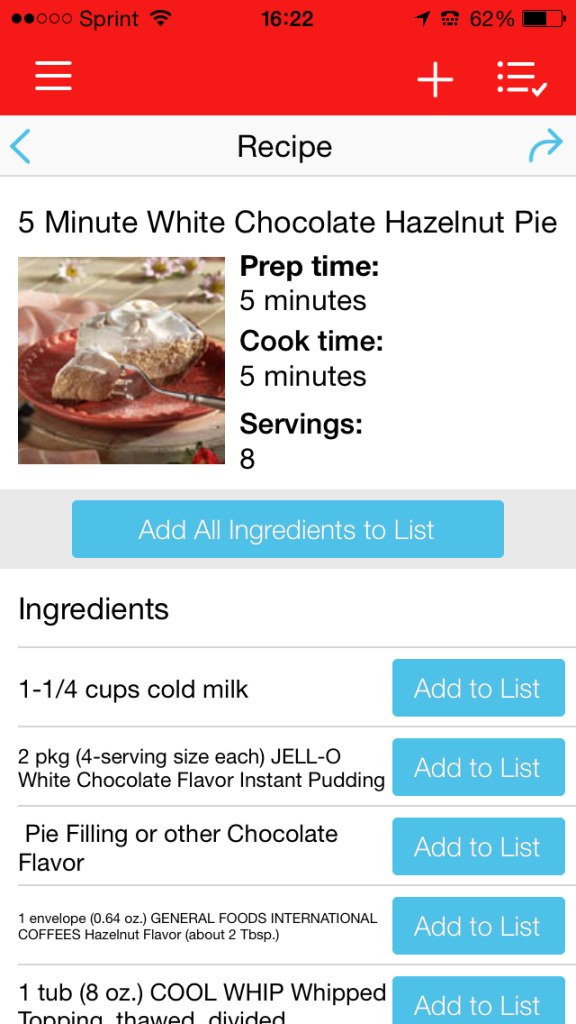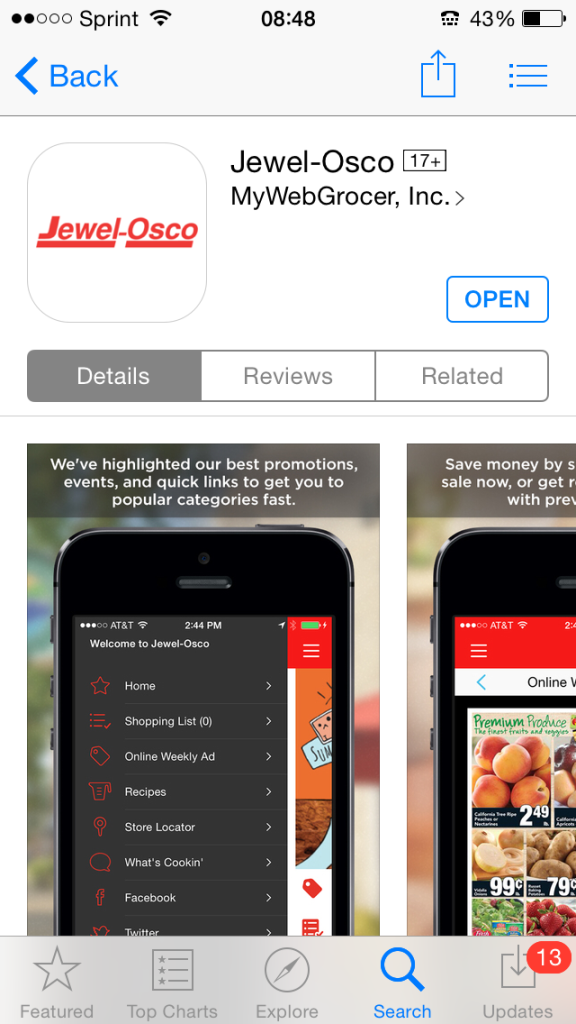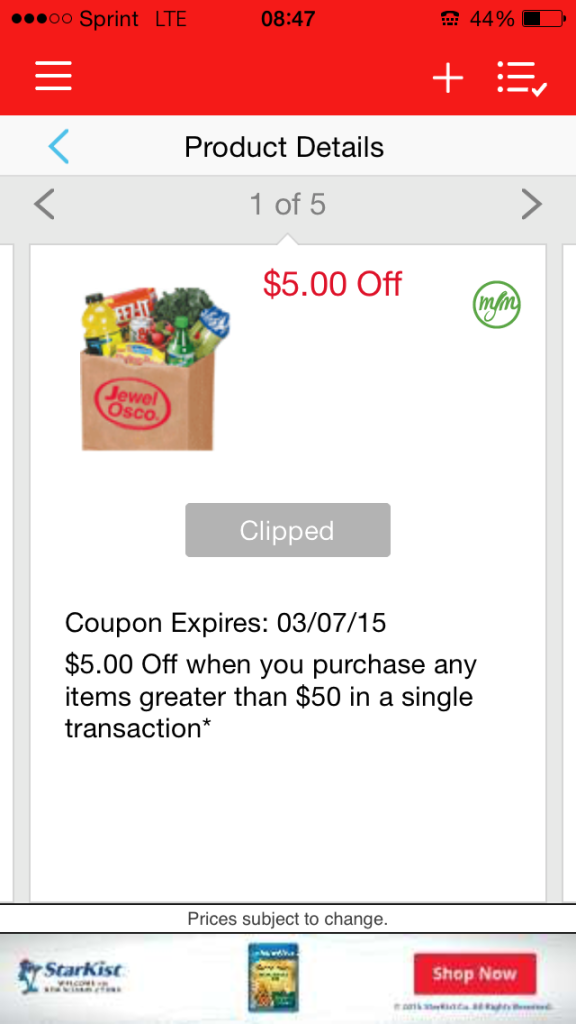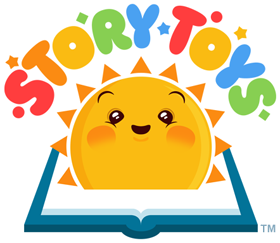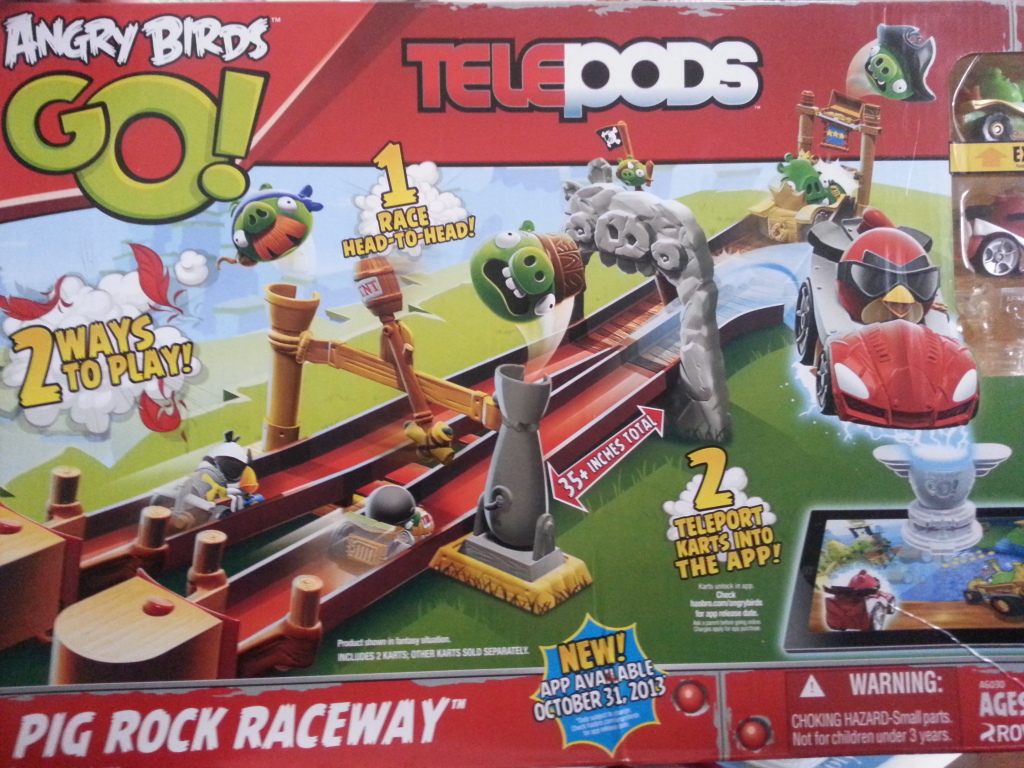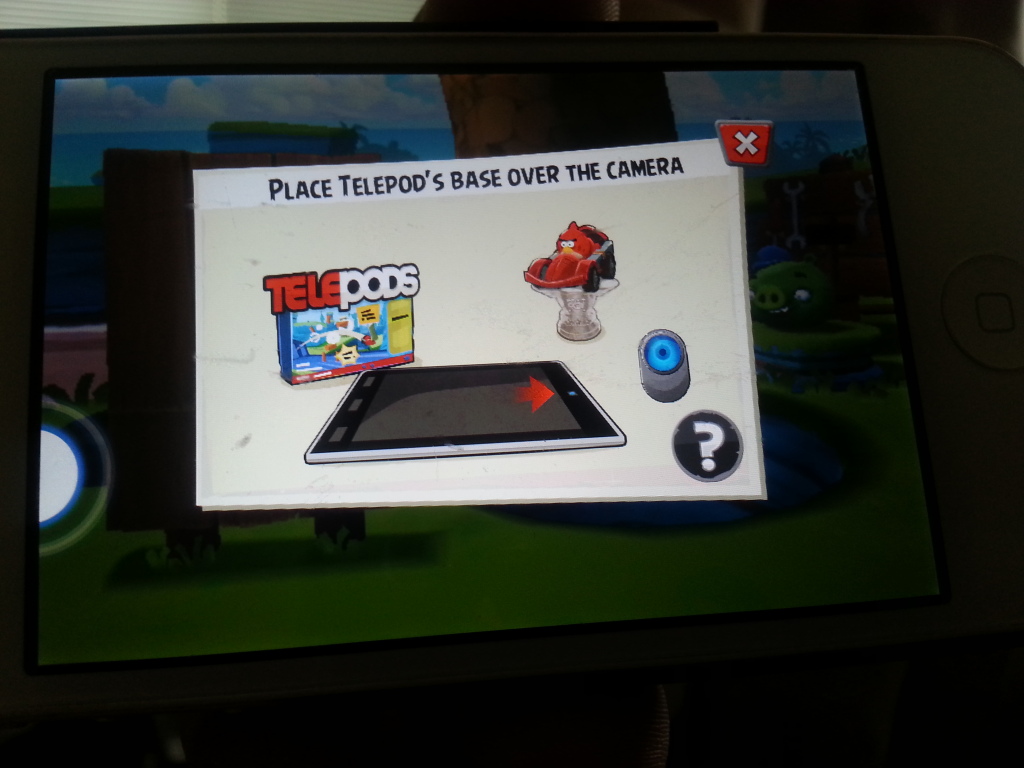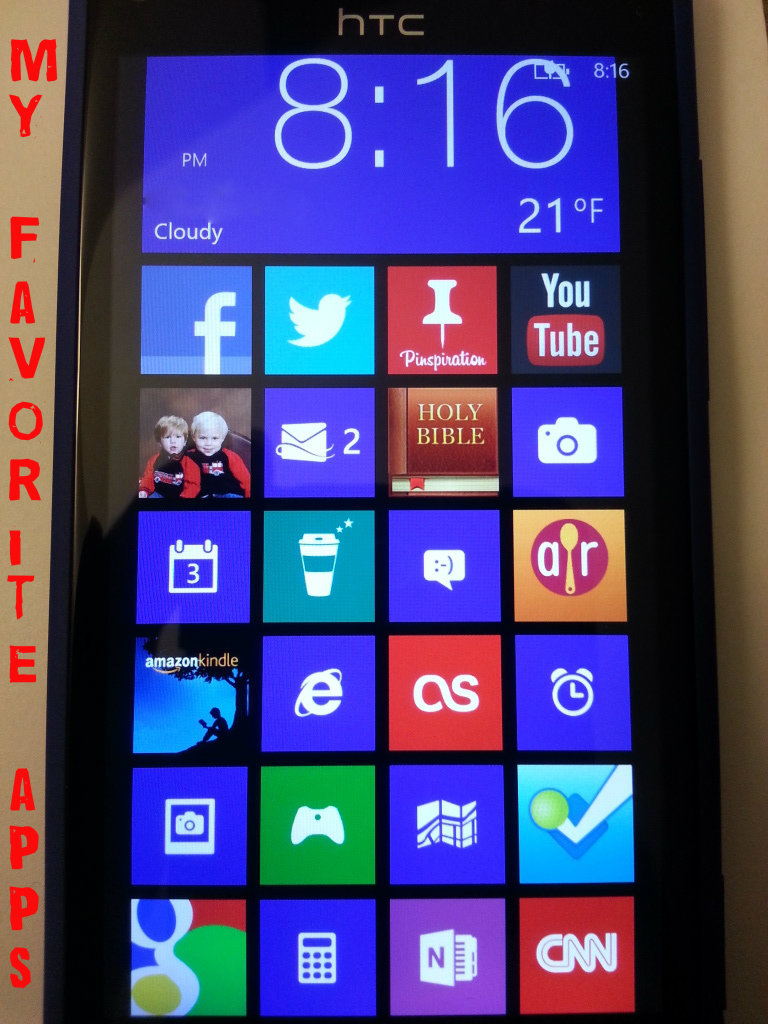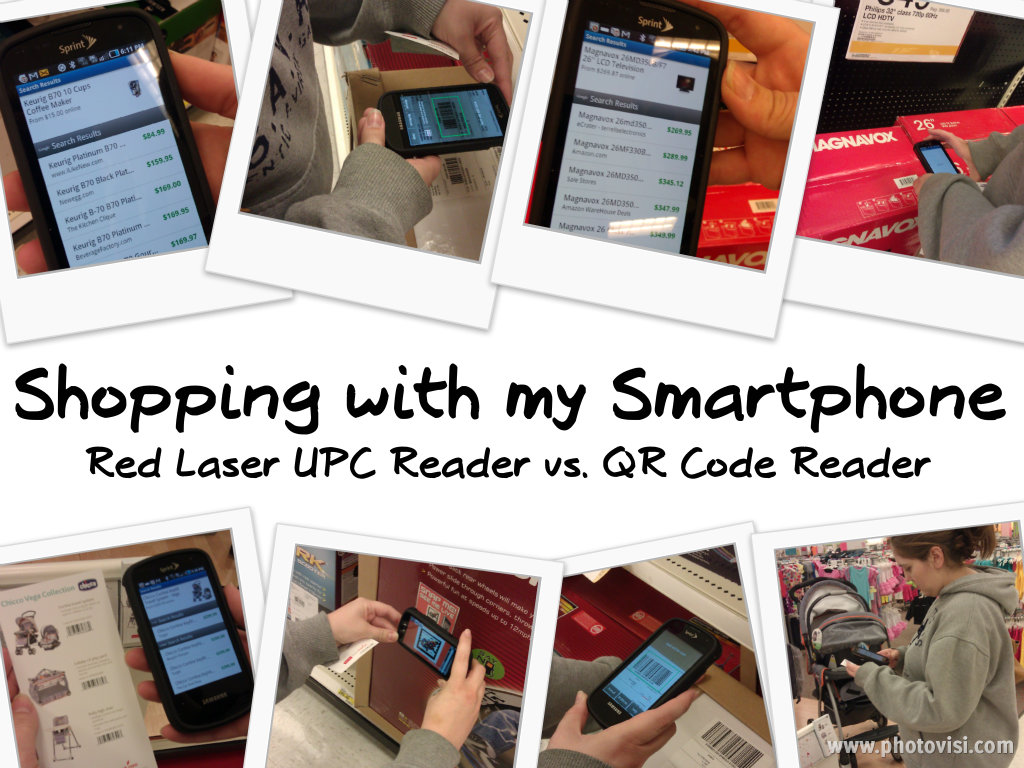This post is sponsored by Zynga, but the content and opinions expressed here are my own.
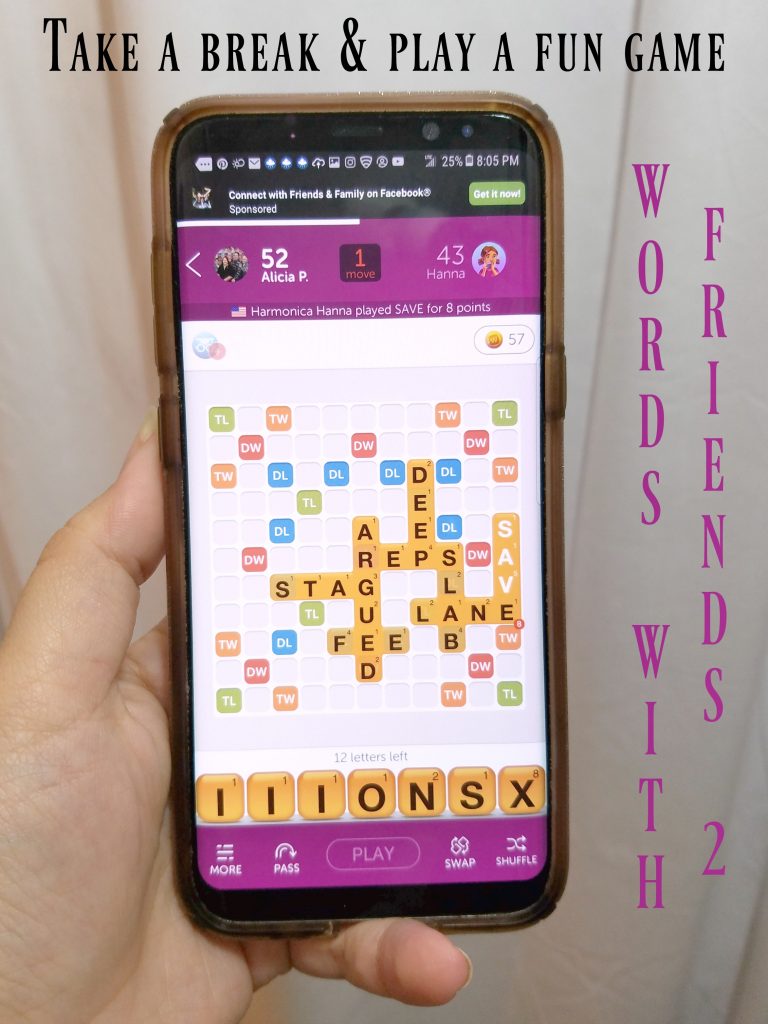
When I started this blog in 2008 I did so to carve a little time out of my day for myself. I had just given birth to my first child and was looking for a hobby. I loved to write so I thought starting a blog would be the perfect way to make time for myself. Little did I know that, after my second child was born just a little over a year later, my blog would turn into a business and no longer be just for fun. Though I still love writing on the blog, it quickly became a job full of deadlines, social media rules to follow, and financials to organize.
Then there are the daily “mom” tasks that fill up my time….
Like taking care of my kids whom I LOVE

and WASHing laundry.

Now ten years after becoming a mom, and pregnant with baby #3, “me” time is pretty much non-existent. I have to be intentional about making time for myself. I squeeze in self-care time and enoyable activities when I can, whether I’m waiting for the boys to get out of school, sitting in a Doctor’s office, or taking a work break. During these small pockets of time, I often check to see what’s new with my friends and family and play games on my phone. One fun mobile game I like to play is Words With Friends where I can compete against friends, loved ones, and strangers, and I’ve been playing since 2011.
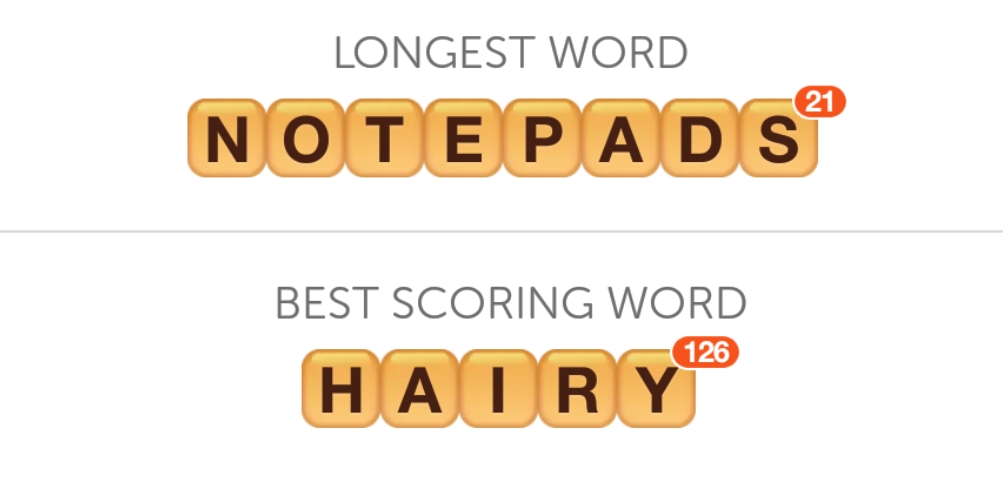
I’m really excited about this new version, Words With Friends 2, that brings even more fun. There are lightening rounds, themed badges you can earn in weekly challenges, solo challenges, and more. So take a break from the busyness of your day, download the game, and play against me (aliciamarie112) today!
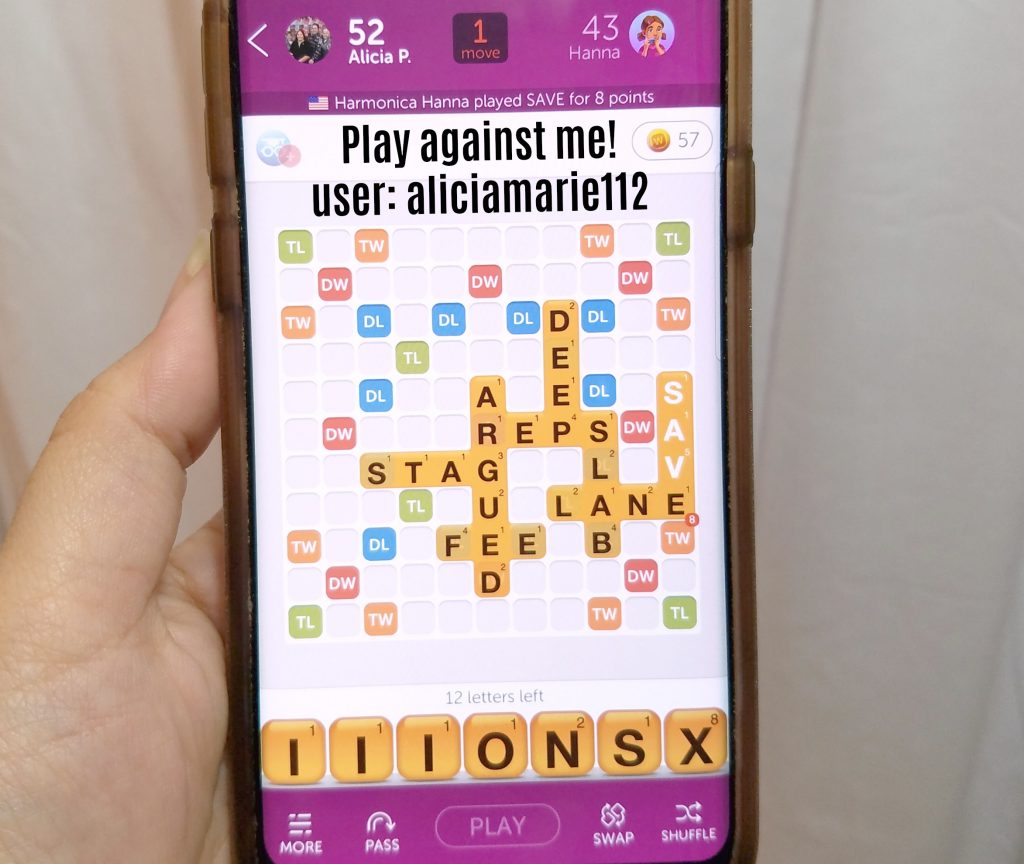
I even started playing with my oldest son and it’s fun to play together. Check out how well my 10 year old does!
Comments on the blog are closed because I’d rather chat with you on social media! :)
- Facebook: /makingtimeformommy
- Twitter: @aliciamarie112
- Instagram: @aliciamarie112cb