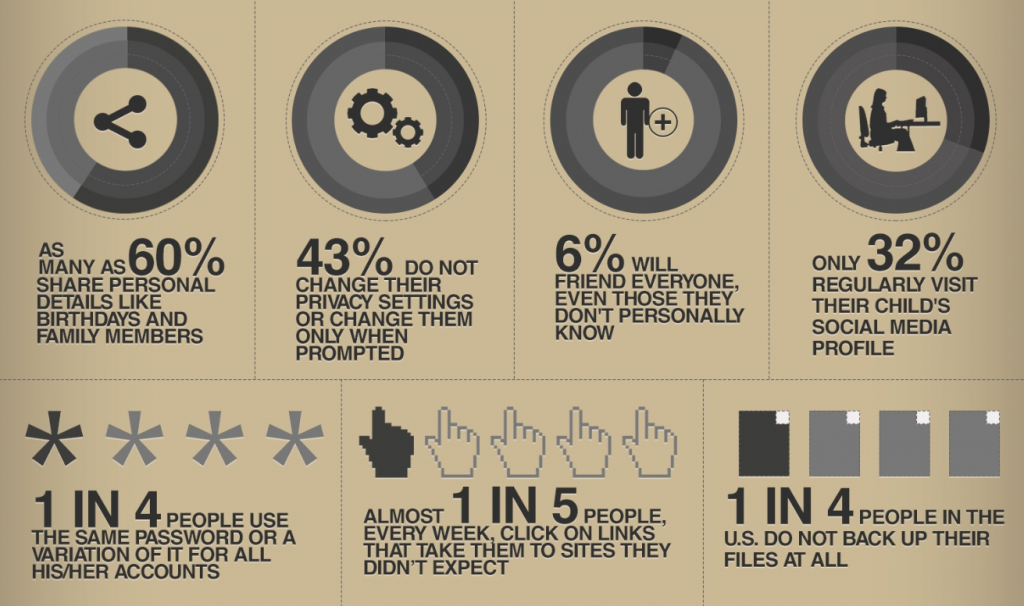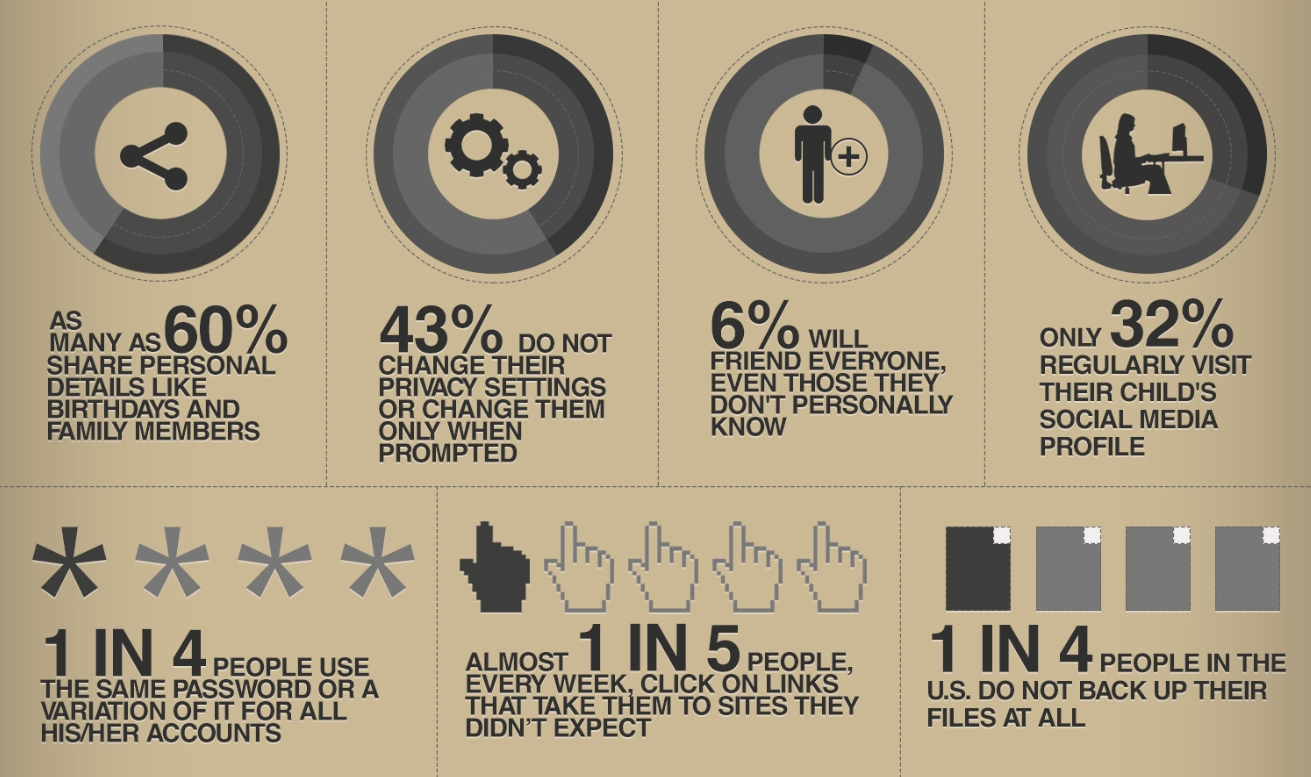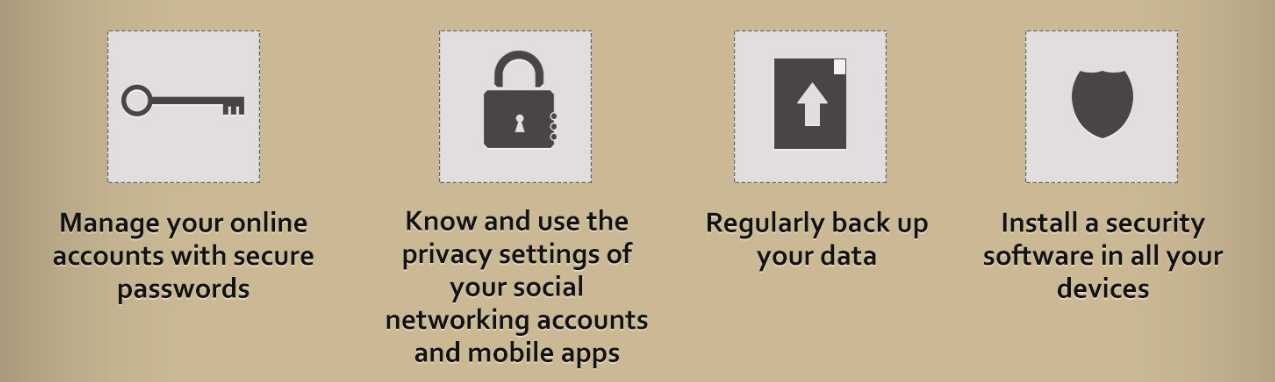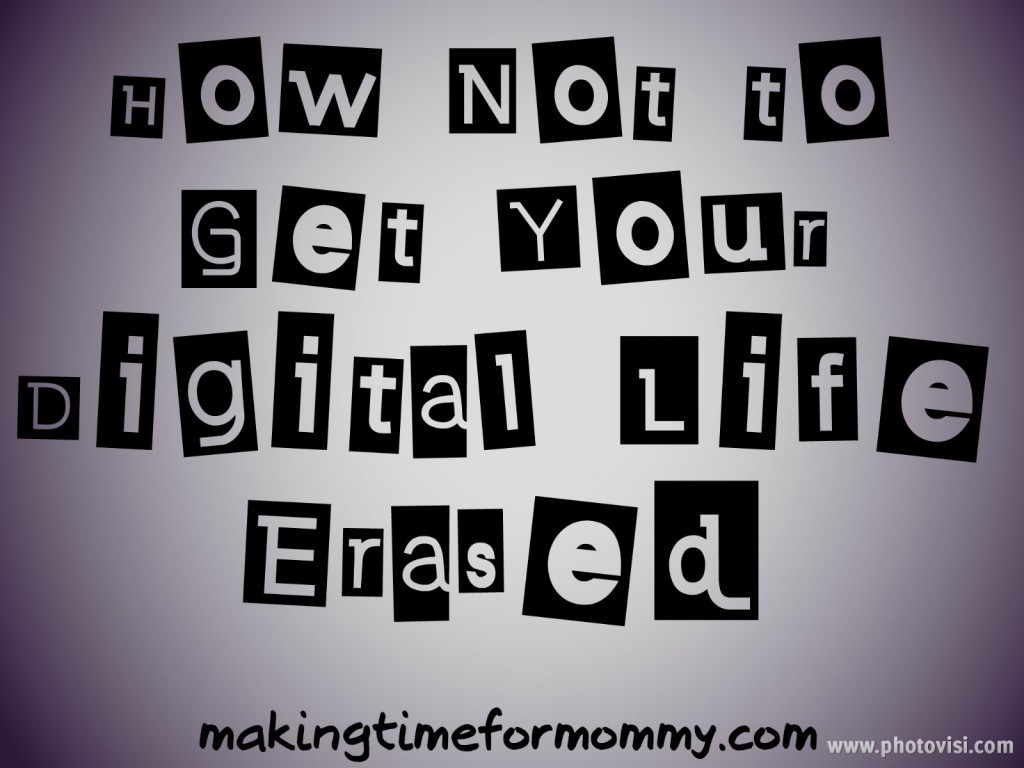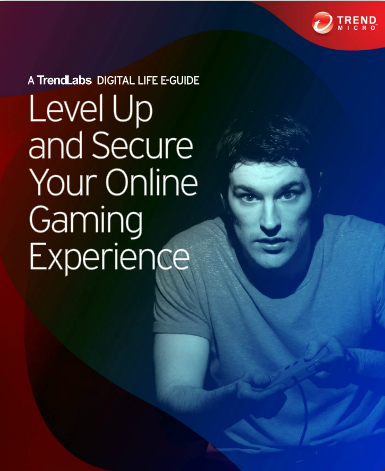Since March of last year my family has been a participant in the Digital Joneses study. This study is organized by Internet security company Trend Micro and follows seven bloggers {and our families} throughout the year as we complete monthly technology challenges. The goal of the study is to help improve and examine the struggles each family experiences with modern technology. Each challenge has identified and addressed one facet of digital security that is affecting living in a modern digitally-connected household.
I was asked to think about what I have learned so far and what I hope to learn in this new year. When I look back I realize that I’ve learned a lot about a variety of different topics relating to online security. I wanted to share a few things that I learned from each monthly challenge I have completed and also what I hope to still learn in the coming months.
The first challenge was to complete an online quiz called “Are You {Digitally} Smarter Than A 5th Grader?”. Having been online for years and “tech-savvy” I learned that I didn’t know as much as I thought I had. For example, I couldn’t even distinguish the real Facebook logo from three look alikes! It definitely made me think about the sites I frequented and how I would have to double check the address bar before I put any personal information or passwords in a site I thought I was on. Sinisa learned a lot in this challenge too, including the difference between “http” and “https” in web addresses. Do you know the difference between the two?
The second challenge was to talk to our children about online safety. Trend Micro had some great tips on how to talk to children about this topic and even had some ideas on how I could do so with my preschooler. My boys aren’t online a lot by themselves but they do like YouTube videos and so we talked about safety on YouTube and how they shouldn’t click on anything if they don’t know what it is.
The third challenge was to spring clean our digital lives. They provided us with a checklist so we’d know what kind of things they suggested doing. The main things that stuck out to me during this challenge were suggestions on tackling the email inbox. One suggestion from Trend Micro was to delete the attachments from my emails. Another task on the list was to delete any emails that had password or account information to keep would be hackers from getting confidential information. I really got a lot out of that challenge.
The next challenge was on mobile security. I didn’t even know that I needed security software for my phone so that was a huge thing I learned. I was told of a cool app called the “Trend Micro Mobile Security Personal Ed” app that would scan every application I wanted to install to make sure it was safe. That was definitely something I wanted to do before putting any apps on my phone.
After mobile security, we learned about online gaming. I learned that 41 percent of homes with kids five and under have internet connected game consoles and that more kids access the internet through game consoles than through a computer. Five and under! That’s a lot of young kids online and it’s important that they are safe while playing. I learned a handful of tips but one I didn’t know about was parental controls. I knew that TVs had them but I learned that gaming systems had them, too.
In July we tackled scams surrounding the Olympics. I never knew how many fake sites existed surrounding the summer games and how many of them looked like the real thing. This was another reminder to use the “official” sites as resources and not go to sites I was unfamiliar with.
August brought a scary story about a man who had his digital life stolen in less than an hour because all of his accounts were hooked together. It really made me think twice before I hook up any accounts. I learned about two-factor authentication on email accounts to keep my accounts out of the wrong hands.
The following month we learned some internet security facts and how we could protect ourselves online. Having secure passwords was a big focus of this challenge. Trend Micro suggests using a phrase of random words that you can remember, instead of paraphrases or single words. Having passwords of at least ten to twelve characters is a good start and they recommend more characters for passwords that protect sensitive sites (like banks).
Last month‘s challenge was focused on cyber shopping and Trend Micro shared tips on how to stay safe online while doing our Christmas shopping. Being fairly new to online shopping I learned a lot about this topic. They stressed using reliable, well-known shopping sites and making sure that they offered secure payment options. Another tip was to use a credit card to pay since they offer better buyer protection.
When I look at what I have learned and think about what I still hope to learn in the coming months I think that most of it revolves around how how my children and I use the internet. I’d love to learn more ways to protect my boys while they are on YouTube since parental controls don’t block everything I’d like to be blocked. For myself, I’d love to learn how to stay safer while using social media- particularly when it comes to links on Twitter and while on blogs that have pop-ups that slow the computer down.
I’m looking forward to the next few months of learning and so thankful for this opportunity to work with Trend Micro. To end I just wanted to share four facts I’ve learned about digital security since becoming a Digital Joneses family (please forgive the fact that I sound like a frog!)
(Disclosure: This post is part of a study sponsored by Trend Micro that I am participating in. As a Digital Joneses family we are receiving assets to complete our challenges but all thoughts are my own.)